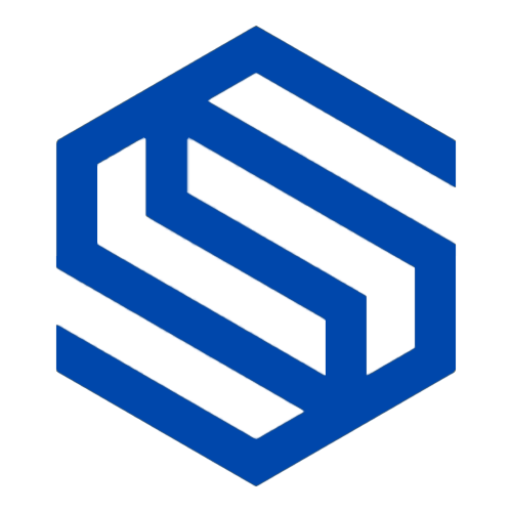MoThis course is ideal for:
- Aspiring graphic designers with a passion for designing visually appealing graphics
- Career shifters with previous work in BPO, office, etc.
- Moms with little ones
- Unemployed individuals looking for an income stream
- Employed workers looking for an extra income
Module 1: Introduction to Graphic Design
- What is a Graphic Designer?
- Why Become a Graphic Designer? (The perks, pay, etc.)
- How to Become a Graphic Designer
- Graphic Design Terms & Definitions
Module 2: Getting started
- How to Install Adobe Photoshop and Adobe Illustrator
- Tools Used for Graphic Design
- Where to Apply as a Graphic Designer
- Where to Upload Your Portfolio
Module 3: What is Photoshop?
- What You Can Do on Illustrator
- A Walkthrough of the Window Panels
- The Various Tools in Photoshop
- Color Mode
- Typography
- Shortcut Keys
Module 4: What is Illustrator?
- What You Can Do on Illustrator
- The Various Tools in Adobe Illustrator
- Layering
- Masking
Module 5: Understanding Smart Objects
- Bezier Curve
- Gradient Mesh
- Curvature Tool
- Mesh Tool
Module 6: Branding and Mockups
- The Importance of Branding
- The Face of the Brand
- What are Mockups For
- How to Create a Mockup
Module 7: Creating Graphics for Print
- How to Design a Logo
- How to Design Business Cards
- How to Design a Flyer
Module 8: Creating Graphics for the Web
- How to Design a Banner
- How to Design a Social Media Image
- How to Create an Infographic
- How to Design an Ebook
What you’ll get
- 8 modules/35 lessons
- A shiny certificate
- Freelancing tools
- Job application guides
- Self-marketing guides
- Social media templates
- Exclusive access to our online community of mentees and coaches
Ready to enroll? Click Add to Cart now!